|
[VIEWED 4483
TIMES]
|
SAVE! for ease of future access.
|
|
|
|
nepalsundari

Please log in to subscribe to nepalsundari's postings.
Posted on 03-18-08 1:13
PM
Reply
[Subscribe]
|
Login in to Rate this Post:
0  ?
? 
|
| |
launa kina ho mero computer ghyap ghyap jane yeso 5 min ma gai halcha . antivirus pani cha justo lagcha computer ma kina ho tei pani kam gardaina. kasai lai thaha hola ke garna parla bhanera . lau na computer nai gaye pachi ta barbad hune bhayo
|
| |
|
|
|
|
nepwanted

Please log in to subscribe to nepwanted's postings.
Posted on 03-18-08 2:27
PM
Reply
[Subscribe]
|
Login in to Rate this Post:
0  ?
? 
|
| |
ke ho ghyap ghyap bhaneko .
|
| |
|
|
OcRam

Please log in to subscribe to OcRam's postings.
Posted on 03-18-08 4:12
PM
Reply
[Subscribe]
|
Login in to Rate this Post:
0  ?
? 
|
| |
Lauuunnnnnnnnnaaaaaaa ni taaabba, barbad ta hunu hunna hai.display jancha ki off nai huncha ki, hang huncha ki , ki jhap hard drink pokhiyo computer ma jhap (jhap) huna...
|
| |
|
|
techGuy

Please log in to subscribe to techGuy's postings.
Posted on 03-18-08 7:10
PM
Reply
[Subscribe]
|
Login in to Rate this Post:
0  ?
? 
|
| |
|
|
| |
|
|
Rewire
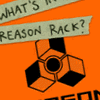
Please log in to subscribe to Rewire's postings.
Posted on 03-18-08 7:46
PM
Reply
[Subscribe]
|
Login in to Rate this Post:
0  ?
? 
|
| |
Screw fuski yo jasto cha. Check your brain first. 
|
| |
|
|
premstha

Please log in to subscribe to premstha's postings.
Posted on 03-19-08 12:06
AM
Reply
[Subscribe]
|
Login in to Rate this Post:
0  ?
? 
|
| |
|
|
| |
|
|
syanjali

Please log in to subscribe to syanjali's postings.
Posted on 03-20-08 12:23
PM
Reply
[Subscribe]
|
Login in to Rate this Post:
0  ?
? 
|
| |
If you have no thing to loose on your computer ( suggested to save important files on external hard drive), re- full format it and see what happens. Is it a laptop or desktop?? It does not matter.
|
| |
|
|
sajhabusaima

Please log in to subscribe to sajhabusaima's postings.
Posted on 03-20-08 6:05
PM
Reply
[Subscribe]
|
Login in to Rate this Post:
0  ?
? 
|
| |
It is reason of the dust, which has block your computer (next to CPU) fan passing air to CPU, that cool down your computer CPU. So far I can see at the moment your CPU is not geting enough air (which can cool down your pc)so when it became very hot it automatically shutdown your pc.So please open computer and clean properly.
|
| |
|
|
alik saro

Please log in to subscribe to alik saro's postings.
Posted on 03-20-08 7:51
PM
Reply
[Subscribe]
|
Login in to Rate this Post:
0  ?
? 
|
| |
Nepalsundari,
Be specific what really happens. Explain with example.
If you have tried all the solution provided above and still it doesn't work then you should check your power setting.
Go to : Display
Screen Saver
Click power button
Turn off monitor should be 30minutes
Turn off hard disk should be never
Systen Stand by should be never
Sometimes the user forget to set these necessary steps. This might be one of the reason that your computer shut down or log off every time whenever you leave the computer for a while.
|
| |
